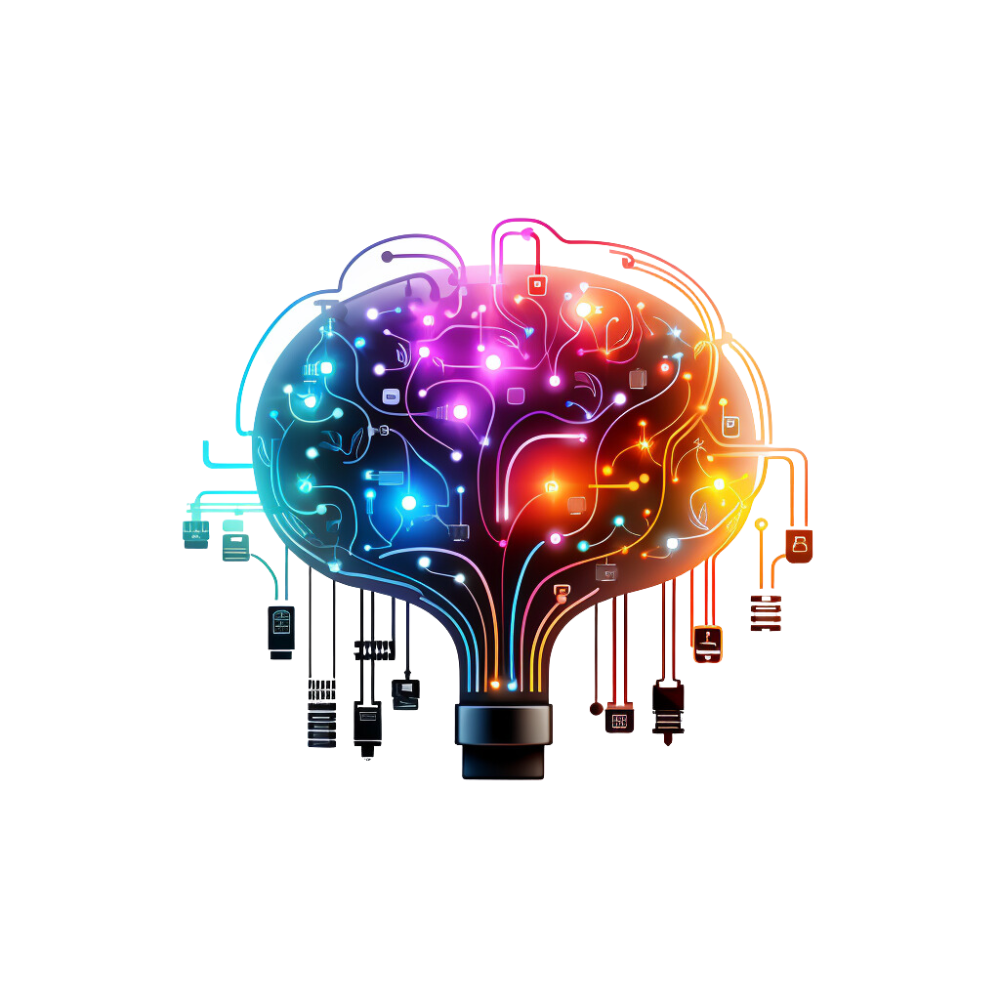I’m sure you’ve wondered if it’s possible to set routines or schedules for your smart home devices. Well, I’ve got some great news for you! In this article, we’ll dive into the world of smart home automation and explore how you can easily set up routines and schedules to make your life more convenient and efficient.
Curious to learn more? You’re in the right place! We’ll explore the benefits of setting routines and schedules for your smart home devices, discuss the different options available to you, and provide step-by-step instructions on how to set them up. Whether you’re looking to automate your morning routine, turn off lights at a specific time every night, or come home to a cozy atmosphere, this article has got you covered. So let’s get started and unlock the full potential of your smart home!
What are routines or schedules for smart home devices?
Definition of routines
Routines for smart home devices refer to a series of pre-programmed actions or tasks that are triggered by specific events or times. These actions can be anything from turning on lights and adjusting thermostats to playing your favorite music or even brewing a fresh cup of coffee. Routines are designed to simplify your daily life by automating repetitive tasks and adapting to your lifestyle.
Definition of schedules
Schedules for smart home devices allow you to specify certain time frames or days of the week during which specific actions should occur. For example, you can set your lights to turn on automatically at sunset and off at sunrise, or you can program your thermostat to adjust the temperature based on your daily routine. Schedules ensure that your smart home devices operate according to your desired preferences without you needing to manually control them every time.
Importance of routines and schedules for smart home devices
Routines and schedules play a crucial role in maximizing the benefits of smart home devices. Not only do they enhance convenience, but they also contribute to energy efficiency, security, and productivity. By setting up routines and schedules, you can customize your smart home to suit your needs and create a seamless living experience.
Types of smart home devices that can be scheduled
Smart lights
Smart lights are one of the most commonly scheduled smart home devices. With the ability to adjust brightness, color, and timing, you can create the perfect lighting atmosphere for various occasions. Whether you want to wake up gently with a gradually brightening light or create a cozy ambiance for movie nights, scheduling your smart lights allows you to effortlessly set the mood.
Thermostats
Thermostats are another popular choice for scheduling. By programming your thermostat to adjust the temperature based on occupancy patterns or daily routines, you can optimize energy usage and maintain a comfortable living environment. For example, you can set your thermostat to lower the temperature while you’re away during the day and have it automatically increase it before you arrive home.
Security systems
Scheduling your security systems, such as cameras or alarm systems, adds an extra layer of protection to your home. You can set specific times for arming and disarming the security system, ensuring that your home is always secure when you’re away or asleep. Additionally, you can schedule lights to turn on and off at different times to create the illusion of occupancy, deterring potential burglars.
Smart speakers
Smart speakers like Amazon Echo or Google Home can also be scheduled to perform various tasks throughout the day. From playing your favorite music as an alarm in the morning to providing traffic updates before you leave for work, scheduling your smart speaker can make your daily routine more enjoyable and efficient.
Appliances
Certain appliances, such as coffee makers, washing machines, or robotic vacuum cleaners, can be integrated into your smart home system and scheduled to execute specific tasks. You can wake up to the smell of freshly brewed coffee or have your vacuum cleaner automatically start cleaning a specific room at a designated time. Scheduling your appliances allows you to save time and effort while enjoying a more convenient and organized lifestyle.
Benefits of setting routines or schedules
Energy efficiency
One of the key benefits of setting routines or schedules for your smart home devices is improved energy efficiency. By automating tasks and adjusting settings based on occupancy patterns or specific times of day, you can reduce unnecessary energy consumption and lower your utility bills. For example, scheduling your lights to turn off when you leave a room or your thermostat to adjust the temperature when you’re not at home can significantly save energy.
Convenience
Setting routines and schedules provides you with the convenience of automating repetitive tasks. Instead of manually controlling each device every time, you can rely on your smart home system to handle them for you. Imagine coming home to a well-lit and preheated home or waking up to your favorite playlist playing softly in the background. These small conveniences can greatly simplify your daily routine and make your life more enjoyable.
Enhanced security
Routines and schedules can enhance the security of your home by simulating occupancy when you’re away. By scheduling lights to turn on and off at different times, you create the illusion that someone is at home, deterring potential intruders. Additionally, you can program your security cameras to start recording at specific times or when specific events occur, providing you with a sense of security and the ability to monitor your home even when you’re not there.
Improved productivity
Scheduling your smart home devices can also contribute to improved productivity. By automating certain actions, you can save time and focus on more important tasks. For example, scheduling your coffee maker to start brewing coffee in the morning ensures that you can grab a cup and start your day without any delay. Similarly, scheduling your smart speaker to provide you with reminders, weather updates, and news can help you stay organized and informed effortlessly.
How to set routines or schedules for smart home devices
Using dedicated smart home apps
Most smart home devices come with their own dedicated apps that allow you to set up routines and schedules. These apps provide an intuitive interface where you can select the devices you want to include, specify the actions you want them to perform, and set the conditions or time frames for these actions to occur. Simply download the app, follow the instructions, and you’ll be able to create personalized routines and schedules for your smart home.
Utilizing voice commands
If your smart home devices are compatible with voice assistants like Amazon Alexa or Google Assistant, you can use voice commands to set up routines and schedules. By simply saying, “Hey Google, set a routine for when I wake up,” or “Alexa, create a schedule for the living room lights,” you can easily customize and control your smart home through voice interactions. This method is not only convenient but also allows for hands-free operation, especially if you have multiple devices spread throughout your home.
Integrating with a smart home hub
If you have multiple smart home devices from different manufacturers, you may benefit from integrating them into a smart home hub. A smart home hub acts as a central control point that allows you to manage and coordinate different devices from a single interface. Using the hub’s dedicated app, you can configure routines and schedules, combining actions from various devices to create more complex automation scenarios. This integration simplifies the setup and management of your smart home, providing a seamless experience across all devices.
Customizing routines and schedules
Setting specific times and days
When creating routines or schedules for your smart home devices, you have the flexibility to set specific times and days for actions to occur. For example, you can program your lights to turn on at 6:00 PM and turn off at 10:00 PM every day, or you can schedule your thermostat to adjust the temperature every weekday at 7:00 AM. Creating specific timeframes allows you to tailor your smart home system to your lifestyle and preferences.
Adjusting device settings
Besides setting specific times, you can also customize the settings of your smart home devices within the routines or schedules. For instance, you can adjust the brightness and color temperature of your smart lights, or you can choose the desired temperature for your thermostat. These settings provide you with the flexibility to create the perfect ambiance or comfort level for different times of the day or specific activities.
Creating unique combinations of actions
Another advantage of routines and schedules for smart home devices is the ability to create unique combinations of actions. For example, you can set up a routine called “Goodnight” that turns off all the lights, adjusts the thermostat to a lower temperature, and activates the security system before you go to bed. These combinations allow you to automate multiple tasks with a single command or trigger, streamlining your smart home experience.
Limitations and challenges of using routines and schedules
Possible compatibility issues
One of the challenges of setting routines and schedules for smart home devices is compatibility. Not all devices may be compatible with each other or with the smart home hub you’re using. It’s essential to ensure that your devices are from the same manufacturer or are listed as compatible with each other. Additionally, some older devices may have limited capabilities when it comes to automation and scheduling. It’s important to research and confirm compatibility before investing in smart home devices.
Learning curve for setup
Setting up routines and schedules for smart home devices may require a learning curve, especially if you’re new to the technology or unfamiliar with the specific apps or interfaces. It may take some time to understand the capabilities, features, and limitations of each device and how they can be integrated into your routines and schedules. However, once you become familiar with the process, it becomes easier to customize and manage your smart home system.
Limited flexibility in certain tasks
While routines and schedules offer significant flexibility, there are certain tasks that may have limited options for customization. For example, some smart home devices may have predefined actions or limited settings that cannot be adjusted. In these cases, you may need to rely on external automation platforms or additional devices to achieve the desired level of customization. It’s important to research and understand the capabilities of your devices before creating routines or schedules to avoid any disappointments.
Best practices for optimizing routines and schedules
Prioritize and group tasks
To optimize your routines and schedules, it’s important to prioritize and group similar tasks together. Identify the most essential tasks that you want to automate and schedule, and focus on those first. For example, turning off lights when not in use and adjusting the thermostat based on occupancy patterns are fundamental tasks that contribute to energy efficiency. By grouping similar tasks, you can create more efficient routines and schedules that minimize energy waste and maximize convenience.
Consider occupancy patterns
Consider your occupancy patterns when setting up routines and schedules. If you have a regular daily routine, such as leaving for work at the same time every day, you can automate actions like turning off lights and adjusting the thermostat accordingly. Additionally, if you have varying occupancy patterns, such as working from home on certain days, you can create specific schedules for those days to ensure optimal comfort and energy efficiency. By aligning your routines and schedules with your occupancy patterns, you can create a smart home system that adapts to your lifestyle seamlessly.
Regularly review and update schedules
It’s essential to regularly review and update your schedules to ensure they continue to meet your needs and preferences. As your lifestyle changes or seasons transition, you may need to adjust the timing or actions of your routines and schedules. For example, you may want to modify the schedule for your outdoor lights during daylight saving time or update the temperature settings on your thermostat as the weather changes. By staying proactive and regularly reviewing your schedules, you can ensure your smart home continues to provide maximum efficiency and convenience.
Examples of useful routines or schedules for smart home devices
Morning routine
Create a morning routine that gradually brightens your smart lights, starts playing your favorite music, and adjusts your thermostat to a comfortable temperature to help you wake up smoothly and energized. You can also program your coffee maker to start brewing coffee at a specific time, ensuring you have a fresh cup waiting for you in the kitchen.
Evening routine
Design an evening routine that dims your smart lights, plays relaxing music, and sets a warmer temperature on your thermostat to create a calming atmosphere for winding down. You can also integrate your smart speaker to read you an audiobook or provide soothing bedtime stories for a peaceful night’s sleep.
Security schedule
Schedule your security system to activate at specific times when you’re away from home or asleep. This can include turning on motion sensor lights, arming the security cameras, and locking the doors. By creating a security schedule, you can enhance the protection of your home and have peace of mind knowing that your property is secure.
Vacation mode
When you’re going on vacation, create a vacation mode routine that replicates your daily routines, such as turning lights on and off at varying times, playing ambient sounds, and adjusting the temperature. This can help create the illusion that someone is still at home, deterring potential burglars. You can also schedule your security cameras to send you alerts or video footage in case of any suspicious activities.
Productivity-enhancing schedules
For those who work from home or have specific productivity goals, consider scheduling your smart home devices to support your workflow. Program your smart lights to simulate natural daylight during working hours, optimize the temperature for maximum comfort and concentration, and integrate your smart speaker to provide reminders for breaks or important tasks. By customizing your schedules to boost productivity, you can create an ideal environment for work or study.
Common concerns and misconceptions
Perceived invasion of privacy
One common concern regarding routines and schedules for smart home devices is the perceived invasion of privacy. Some individuals worry that the automated actions may lead to their activities being monitored or recorded. However, it’s important to note that smart home devices only operate based on the schedules and commands you set. As long as you are cautious with your data privacy settings and only purchase devices from reputable manufacturers, the risk of privacy invasion can be minimized.
Reliance on internet connectivity
Another misconception is that setting routines and schedules for smart home devices requires constant internet connectivity. While certain smart home features, such as voice commands or remote access, may require internet connectivity, routines and schedules can often be programmed directly into the devices themselves, reducing the dependence on a stable internet connection. However, it’s essential to confirm the specific requirements of your devices before relying solely on local controls.
Potential for malfunctions or errors
There is always a possibility of malfunctions or errors in any technology, including smart home devices. However, with advances in technology and regular firmware updates, the reliability and stability of smart home devices have significantly improved. It is recommended to choose devices from reputable brands, read customer reviews, and follow best practices for setup and maintenance to minimize the risk of malfunctions or errors.
Conclusion
The benefits and convenience of setting routines or schedules for smart home devices make it a worthwhile investment. By automating tasks and adapting to your lifestyle, you can enhance energy efficiency, improve security, and enjoy a more convenient and productive living environment. Whether it’s waking up to a perfectly lit and temperature-controlled room, simulating occupancy while you’re away, or optimizing your home for specific tasks, routines and schedules can transform your ordinary home into a smart home tailored to your preferences. Embrace the power of smart home technology and unlock the full potential of your devices by setting routines and schedules today.