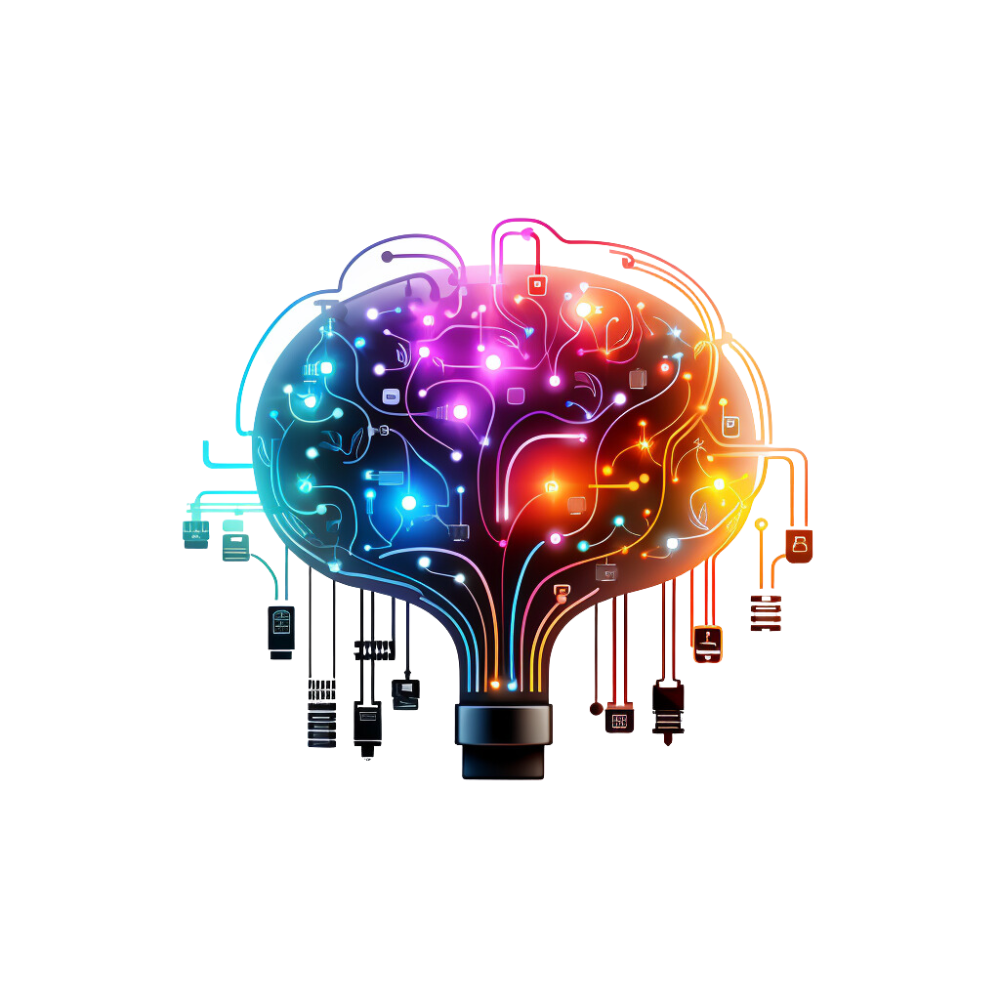Are you curious if it’s possible to integrate your smart home devices with virtual assistants like Alexa or Google Assistant? Well, you’re in luck! In this article, we’ll explore the compatibility between these virtual assistants and your smart home devices. So if you’ve been wondering if you can control your lights, thermostat, or security system with just a voice command, keep reading to find out all the information you need.
Have you ever wished that your virtual assistant could seamlessly interact with all your smart home devices? If so, you’re not alone! Many people are looking for ways to integrate their smart home devices with virtual assistants like Alexa or Google Assistant. The good news is that it is indeed possible, and in this article, we’ll delve deep into the world of smart home integration. You’ll learn about the different platforms and technologies that allow you to control your smart devices using voice commands, and you’ll also discover some of the pros and cons of integrating your smart home devices with virtual assistants. Buckle up, because you’re in for an informative ride!
Overview
Understanding smart home devices
Smart home devices are devices that are connected to the internet and can be controlled remotely. They are designed to make our lives more convenient and efficient by automating various tasks and providing us with control over our home environment. Examples of smart home devices include smart thermostats, smart lights, smart speakers, smart locks, and smart security cameras.
Introduction to virtual assistants
Virtual assistants are software or programs that use artificial intelligence to perform tasks or provide information based on voice commands or text input. They can be found on smartphones, tablets, computers, and other devices, and are designed to assist users with a wide range of tasks such as answering questions, setting reminders, playing music, and controlling smart home devices.
Integration between smart home devices and virtual assistants
Integration between smart home devices and virtual assistants allows users to control their smart home devices using voice commands or through a mobile app. This integration provides users with the convenience of being able to control their devices hands-free and from anywhere with an internet connection. By combining the capabilities of smart home devices and virtual assistants, users can create a truly smart and connected home environment.
Compatibility
Smart home devices compatible with virtual assistants
Not all smart home devices are compatible with virtual assistants like Alexa or Google Assistant. Compatibility depends on the device’s manufacturer and whether they have developed an integration with the virtual assistant platform. Before purchasing a smart home device, it is important to check its compatibility with the virtual assistant you intend to use.
Types of smart home devices that can be integrated
A wide range of smart home devices can be integrated with virtual assistants. Some common examples include:
- Smart speakers: These devices act as a central hub for controlling other smart home devices and provide the ability to play music, set reminders, and answer questions.
- Smart thermostats: These devices allow you to control the temperature of your home remotely and create custom heating and cooling schedules.
- Smart lights: These devices offer a range of features such as adjustable brightness, color-changing capabilities, and the ability to create lighting presets.
- Smart locks: These devices allow you to lock and unlock your doors remotely and provide you with the ability to grant access to others.
- Smart security cameras: These devices offer real-time video monitoring and the ability to view recorded footage remotely.
Specific requirements for integration
In order to integrate smart home devices with virtual assistants, there are some specific requirements that need to be met. These requirements may vary depending on the device and the virtual assistant platform, but some common requirements include:
- Wi-Fi connectivity: Both the smart home device and the virtual assistant need to be connected to the same Wi-Fi network in order to communicate with each other.
- Account setup: Users need to create accounts for both the smart home device and the virtual assistant platform.
- Device configuration: Smart home devices often require initial setup and configuration through a mobile app or a web interface before they can be integrated with a virtual assistant.
- Authorization and permissions: Users need to grant permission to the virtual assistant to access and control the smart home devices.
Integration Process
Setting up virtual assistants
Before you can start integrating your smart home devices with a virtual assistant like Alexa or Google Assistant, you need to set up the virtual assistant on your device. This typically involves downloading and installing the virtual assistant app from the app store and following the on-screen instructions to set up your account and enable the necessary permissions.
Connecting smart home devices to virtual assistants
Once you have set up the virtual assistant, you can start connecting your smart home devices to it. This process may vary depending on the device and the virtual assistant platform, but it usually involves the following steps:
- Open the virtual assistant app on your device.
- Go to the settings or device management section of the app.
- Look for an option to add or connect a new device.
- Follow the on-screen instructions to search for and connect your smart home device.
- Once the device is connected, you can give it a name and assign it to a specific room in your home for easier control.
Configuring settings and permissions
After connecting your smart home devices to the virtual assistant, you may need to configure some settings and permissions. This may include setting up device groups or scenes, creating custom voice commands, or granting specific permissions for controlling certain features or devices.
Features and Controls
Voice commands for smart home devices
One of the primary features of integrating smart home devices with virtual assistants is the ability to control them using voice commands. With virtual assistants like Alexa or Google Assistant, you can simply say commands like “Turn on the lights” or “Set the thermostat to 72 degrees” and the virtual assistant will communicate with the smart home devices to carry out the requested actions.
Controlling devices remotely
Integration with virtual assistants also allows you to control your smart home devices remotely using a mobile app or a web interface. This means that even when you are away from home, you can still check the status of your devices, adjust their settings, or turn them on or off.
Automation and scheduling features
Virtual assistants offer advanced automation and scheduling features that allow you to create customized routines and schedules for your smart home devices. For example, you can create a routine that turns on the lights and adjusts the thermostat when you say “Good morning” or schedule the lights to turn on automatically when you arrive home.
Benefits
Convenience and ease of use
Integrating smart home devices with virtual assistants provides a high level of convenience and ease of use. Instead of having to physically interact with each device, you can control multiple devices simultaneously with a simple voice command or through a mobile app. This saves time and effort, especially when you have a large number of smart home devices.
Enhanced functionality and efficiency
By integrating smart home devices with virtual assistants, you can unlock additional functionality and efficiency. Virtual assistants offer features like voice control, remote access, and automation that can enhance the overall functionality of your smart home devices and make them more efficient to use.
Seamless integration with other smart devices
Integration with virtual assistants allows for seamless integration with other smart devices in your home. For example, you can connect your smart lights with your smart security system so that the lights automatically turn on when the security system detects motion. This level of integration creates a truly interconnected and intelligent home environment.
Security
Protecting personal data and privacy
When integrating smart home devices with virtual assistants, it is important to consider the security and privacy implications. Virtual assistants typically collect and store data about your interactions and preferences, so it is important to review the privacy policies and settings of the virtual assistant platform. Additionally, it is recommended to use strong passwords and enable two-factor authentication to protect your accounts.
Implementing strong passwords and authentication
To ensure the security of your smart home devices, it is important to implement strong passwords and enable authentication features where possible. This will protect your devices from unauthorized access and mitigate the risk of your devices being controlled by someone else.
Regular software updates and vulnerability assessments
To stay ahead of potential security vulnerabilities, it is important to regularly update the firmware and software of your smart home devices and virtual assistants. Manufacturers often release updates that address security vulnerabilities and bugs, so it is important to keep your devices up to date.
Limitations
Compatibility limitations between devices and assistants
While there are many smart home devices available on the market, not all of them are compatible with virtual assistants like Alexa or Google Assistant. Compatibility limitations can arise due to differences in communication protocols, manufacturer restrictions, or software limitations. Before purchasing a smart home device, it is important to check its compatibility with the virtual assistant platform you intend to use.
Limited control for certain complex devices
Some smart home devices, especially those with complex functionalities, may have limited control capabilities when integrated with virtual assistants. For example, certain advanced settings or features of a smart security system may not be accessible through voice commands alone. In these cases, you may still need to use the manufacturer’s app or interface to fully control the device.
Potential connectivity issues
Integration between smart home devices and virtual assistants relies heavily on an internet connection. If your internet connection is unreliable or experiences downtime, you may have difficulty controlling your smart home devices through the virtual assistant. It is important to ensure a stable internet connection to maintain consistent control over your devices.
Troubleshooting
Common issues and how to troubleshoot them
When integrating smart home devices with virtual assistants, you may encounter common issues such as devices not responding to voice commands, devices not being recognized by the virtual assistant, or connectivity issues. To troubleshoot these issues, some common steps you can take include:
- Restarting your smart home devices and virtual assistant devices.
- Checking the internet connection and Wi-Fi network settings.
- Making sure the devices are on the same network and using compatible communication protocols.
- Updating the firmware and software of your devices to the latest versions.
Resetting devices and restoring settings
If you are unable to resolve an issue with your smart home devices, you may need to reset the devices to their factory settings and start the integration process again. This will remove any previous configurations and settings, so it is important to backup and restore any important configurations or preferences after the reset.
Updating firmware and software
Regularly updating the firmware and software of your smart home devices and virtual assistants is important not only for security reasons but also for maintaining optimal functionality. Manufacturers often release updates that address bugs, introduce new features, and improve the overall performance of the devices. It is recommended to check for updates regularly and install them as soon as they are available.
Future of Integration
Advancements in smart home technology
The future of integrating smart home devices with virtual assistants looks promising, with ongoing advancements in smart home technology. Manufacturers are continuously developing new and innovative devices that can be interconnected and controlled through virtual assistants. These advancements may include improved voice recognition, enhanced automation capabilities, and expanded device compatibility.
Integration with AI and machine learning
As artificial intelligence and machine learning technologies continue to improve, the integration between smart home devices and virtual assistants is expected to become even more seamless and intelligent. Virtual assistants may become better at understanding natural language commands, predicting user preferences, and adapting to individual user habits.
Potential for new virtual assistant partnerships
In the future, it is likely that we will see new partnerships between virtual assistant platforms and smart home device manufacturers. This could result in the development of new features, improved compatibility, and enhanced integration options for users. As the market for smart home devices continues to grow, virtual assistant platforms will likely expand their partnerships to offer a wider range of compatible devices.
Conclusion
In conclusion, integrating smart home devices with virtual assistants like Alexa or Google Assistant provides a range of benefits and convenience. By connecting your smart home devices to a virtual assistant, you can control them using voice commands, remotely access and control them, and automate various tasks. However, it is important to consider compatibility limitations, security and privacy concerns, and potential issues that may arise during the integration process. With the ongoing advancements in smart home technology and virtual assistant platforms, the integration possibilities are only expected to grow, creating a more connected and intelligent home environment.